How to Watch BKFC Fights
WATCH ON THESE POPULAR STREAMING PLATFORMS









Feast your eyes on the fastest growing combat sport! Subscribe for just $7.99 a month to watch live events on the most popular TV and mobile devices.
No sky high prices here! A $7.99 monthly subscription gets you full access to special content, all event replays, most BKFC live events, subscriber-only discounts on pay-per-view events, plus easily watch content on most common devices any time 24/7. You won’t find a better deal in combat sports — Don’t miss another exciting night of fights! Sign up now!

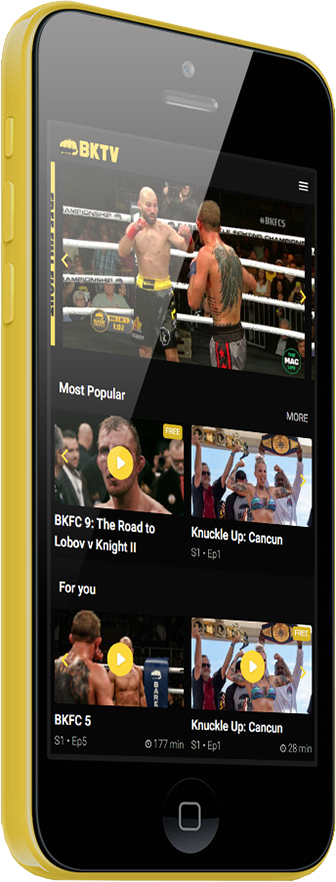
INCLUDED IN A SUBSCRIPTION:
Feast your eyes on the fastest growing combat sport! It’s easy with BARE KNUCKLE TV a multi-device subscription app that brings you LIVE Bare Knuckle Fighting Championship events on your TV, phone, laptop, and tablet – for just of $7.99* a month. BARE KNUCKLE TV is the BEST way to watch all LIVE monthly BKFC events in the USA on any device. Don’t miss another exciting night of fights!
- Monthly live BKFC events
- Get the best discounts on PPV events
- Access to complete BKFC PPV library
- Discount codes for pay-per-view events
- Additional live Bare Knuckle events from around the globe
- Exclusive behind the scenes content
- Fighter interviews
- Exclusive BKFC original series
» ALL FOR JUST $7.99/MONTH!
*PPV events not included – discount codes sent via email per PPV.
HOW TO WATCH

To login on a mobile devices and on Roku:
- Go to the LOGIN screen.
- Type the email address you used to set up your subscription to BKFC.
- Type the password you used to set up your subscription to BKFC.
- Click enter and you should see either the MONTHLY or YEARLY subscription displayed on the screen. Roku devices will simply show that you have logged in.

To login on a mobile devices and on AppleTV:
- Go to ACCOUNT on your BKFC app on your TV.
- A QR code should appear on the screen. Point your phone’s camera at that QR code.
- The QR code should input the activation code for you OR you can type it in the field provided.
- If you have already have the BKFC app installed on your phone and you are logged in, you should NOT see steps 3 and 4.
- You should now see that you are successfully logged in on your TV device.

To login on a mobile devices and on AndroidTV:
- Go to ACCOUNT on your BKFC app on your TV.
- A QR code should appear on the screen. Point your phone’s camera at that QR code.
- The QR code should input the activation code for you OR you can type it in the field provided.
- If you have already have the BKFC app installed on your phone and you are logged in, you should NOT see steps 3 and 4.
- You should now see that you are successfully logged in on your TV device.

To login on a mobile devices and on Fire TV:
- Go to ACCOUNT on your BKFC app on your TV.
- A QR code should appear on the screen. Point your phone’s camera at that QR code.
- The QR code should input the activation code for you OR you can type it in the field provided.
- If you have already have the BKFC app installed on your phone and you are logged in, you should NOT see steps 3 and 4.
- You should now see that you are successfully logged in on your TV device.

To login on a mobile devices and on Chromecast:
- Go to ACCOUNT on your BKFC app on your TV.
- A QR code should appear on the screen. Point your phone’s camera at that QR code.
- The QR code should input the activation code for you OR you can type it in the field provided.
- If you have already have the BKFC app installed on your phone and you are logged in, you should NOT see steps 3 and 4.
- You should now see that you are successfully logged in on your TV device.
